Crypto Wallet Security Checker
Answer the following questions to assess the security of a wallet or site:
What to Look For:
- Official app stores vs. third-party sources
- Manually typed URLs vs. links clicked
- Valid SSL certificates (HTTPS)
- Verified contract addresses
- MFA enabled on exchanges
- Hardware wallets for large balances
- Separate QR code verification
- Official support channels
Red Flags:
- Unusual app reviews or downloads
- Phishing URLs with slight variations
- Missing SSL certificates
- Unverified smart contracts
- No MFA setup
- Software wallets for large amounts
- QR code scanning without verification
- Unofficial support channels
When it comes to safeguarding digital money, the biggest danger often looks just like the real thing. Fake wallet apps and phishing sites are deceptive software and websites that copy legitimate cryptocurrency services, then steal private keys, seed phrases, or approve malicious smart contracts self‑executing code on a blockchain that can move funds without user intervention. They exploit the irreversible nature of blockchain transactions, leaving victims with empty balances and no recourse.
Key Takeaways
- Fake wallet apps often masquerade as official Android/iOS releases and quietly exfiltrate private keys.
- Phishing sites use look‑alike URLs, QR codes, and cloned pages to grab seed phrases or force malicious contract approvals.
- Attackers combine social engineering, AI‑generated deepfakes, and DeFi integration to make scams harder to spot.
- Hardware wallets, bookmark‑only browsing, and contract address verification dramatically cut the risk.
- Stay ahead of the curve with a daily checklist and knowledge of emerging threats.
Why Fake Wallet Apps and Phishing Sites Matter
Since 2017, crypto adoption has exploded, and so has the criminal ecosystem that preys on it. Unlike traditional banking fraud, a stolen crypto transaction cannot be rolled back. Private keys the cryptographic strings that grant full control over a blockchain address are the only credential needed to move funds, meaning a single slip can cost millions.
Attackers have turned the process of creating a wallet into a weapon. They launch fake apps on third‑party stores, embed malicious malware software that records keystrokes, screenshots, or reads stored wallet files, and host phishing pages that look identical to official exchanges. The result? Hundreds of millions of dollars siphoned each year.
Common Phishing Techniques (and How They Differ)
| Method | Delivery Vector | Main Goal | Typical Victim |
|---|---|---|---|
| Imposter Site | Search engine or direct URL | Steal login credentials or seed phrase | New users searching for wallets |
| Fake dApp (Cryptodrainer) | DeFi platform link, QR code | Prompt contract approval to drain funds | DeFi traders |
| Malicious Mobile App | Third‑party app stores, social media links | Extract private key or seed phrase silently | Mobile‑first investors |
| Pharming | Compromised DNS, ISP hijack | Redirect even correct URLs to fake pages | Anyone using default DNS |
| Spear/Whaling Phish | Personalized emails or DM | Target high‑value accounts for large withdrawals | CEOs, fund managers |
Each technique exploits a different weak spot, but they all share one constant: they rely on users trusting a visual interface that looks legitimate.
How Attackers Lure Victims
Social engineering remains the glue that holds these scams together. Common lures include:
- Airdrop promises - “Claim free tokens by signing a transaction.”
- Pig‑butchering - Long‑term relationship building on dating apps or Discord, followed by a high‑return investment pitch.
- Fake support chats - AI‑generated deepfake videos where a “support rep” walks you through a seed‑phrase entry.
- QR code swaps - Scanning a QR code that looks like a wallet address but actually points to a malicious contract.
These ruses are amplified by AI‑generated copy that mimics the tone of official announcements, making it harder for users to spot subtle differences.
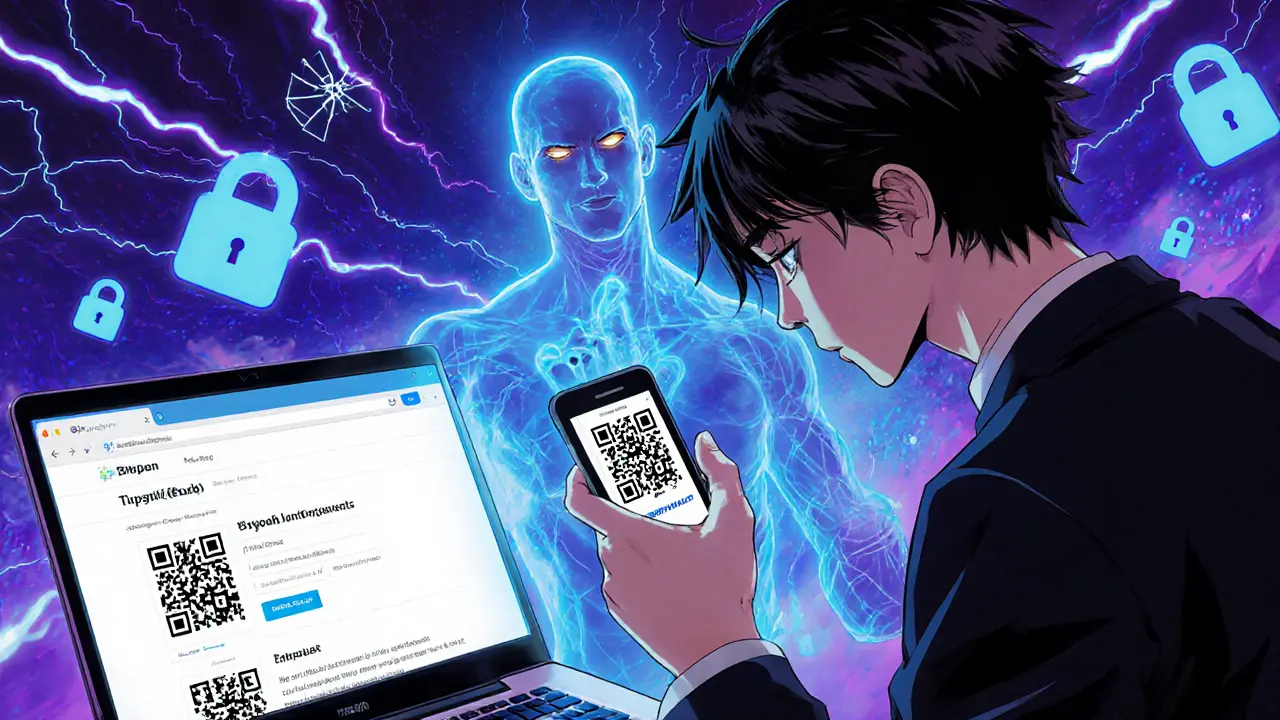
Practical Defenses You Can Deploy Today
Stopping a determined attacker isn’t magic; it’s a habit stack. Here are the proven steps that cut risk dramatically:
- Download only from official stores. Verify the developer name, download count, and recent reviews. Fake apps often have a handful of five‑star ratings that disappear after a few weeks.
- Bookmark trusted URLs. Never click search results for wallet login pages; use a saved bookmark or type the address manually.
- Use a hardware wallet for >$1,000. Devices like Ledger or Trezor keep private keys offline, rendering most malware useless.
- Verify smart contract addresses. Before approving any transaction, compare the contract address with the one published on the official site or GitHub repo. Many wallets now show a warning for newly created or unverified contracts.
- Enable multi‑factor authentication (MFA). Even if a seed phrase is exposed, MFA on exchange logins adds a second barrier.
- Check QR codes in a separate viewer. Scan with a phone camera app, not within the wallet, and ensure the displayed address matches the intended one.
- Run anti‑malware scans regularly. Look for known crypto‑stealer signatures; modern solutions flag unauthorized clipboard access as a red flag.
These actions form a layered defense that mirrors the multi‑step nature of most crypto phishing attacks.
Emerging Threats on the Horizon
Attackers never pause, and the next wave is already here. Two trends are reshaping the landscape:
- AI‑generated phishing content. Language models can craft convincing messages in seconds, targeting niche communities with hyper‑personalized offers.
- Deepfake video support scams. Victims receive a video call where a synthetic avatar claims to be a wallet provider’s tech team, guiding them to share seed phrases.
Both rely on the user’s trust in visual or auditory cues rather than technical verification, meaning the old rule “don’t trust what you see” is more relevant than ever.
Case Study: The Mandiant X Phishing Attack
In January2024, threat actors hijacked the social media account of a well‑known cybersecurity firm, posting a link to a bogus “Phantom wallet” airdrop. The link led to a polished phishing site that asked users to connect a wallet and sign a transaction to claim $PHNTM tokens. Within 48hours, the operation siphoned roughly crypto phishing‑related $900,000 worth of Solana assets. The incident illustrates how a compromised brand can be weaponized to lend instant credibility to a fraud.
Quick Checklist - Keep This Handy
- Is the app from the official store? Verify developer name.
- Did you type or bookmark the URL yourself?
- Does the site use HTTPS with a valid certificate?
- Are you signing a known contract address?
- Did you enable MFA on exchange accounts?
- Are you using a hardware wallet for large balances?
- Did you double‑check any QR code before confirming?
- Is the support channel official (e.g., verified Twitter handle)?
Run through this list each time you add a new wallet, exchange, or DeFi service to your routine.
Frequently Asked Questions
How can I tell if a mobile wallet app is fake?
First, check the developer name and read recent reviews. Look for a high download count and consistent updates. Then, compare the app’s UI screenshots with the official site. Finally, install it on a secondary device and monitor network traffic for any unexpected outbound connections.
What’s the difference between a phishing site and a pharming attack?
A phishing site relies on a user clicking a malicious link that leads to a fake page. Pharming hijacks DNS or router settings so that even a correctly typed URL resolves to the attacker’s server, making detection much harder.
Can hardware wallets prevent all crypto phishing attacks?
Hardware wallets protect private keys, but they cannot stop a user from signing a malicious smart contract. Always verify contract addresses before confirming any transaction, even when using a hardware device.
Why do scammers use QR codes?
QR codes encode wallet addresses or contract URLs in a way that’s hard to eyeball. A victim scanning a malicious QR code may unintentionally send funds to an attacker’s address or approve a drain contract.
Is AI making phishing harder to detect?
Yes. AI can generate personalized emails, mimic brand voices, and even produce deepfake videos that appear to be official support. The best defense is to rely on independent verification steps rather than visual cues alone.
Crypto phishing isn’t going away anytime soon, but with a solid habit stack and a skeptical eye, you can stay ahead of the attackers. Remember: the real wallet never asks for your seed phrase in a chat, never asks you to click a random link, and never lets you sign a contract without a clear address.
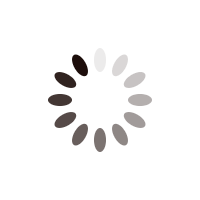



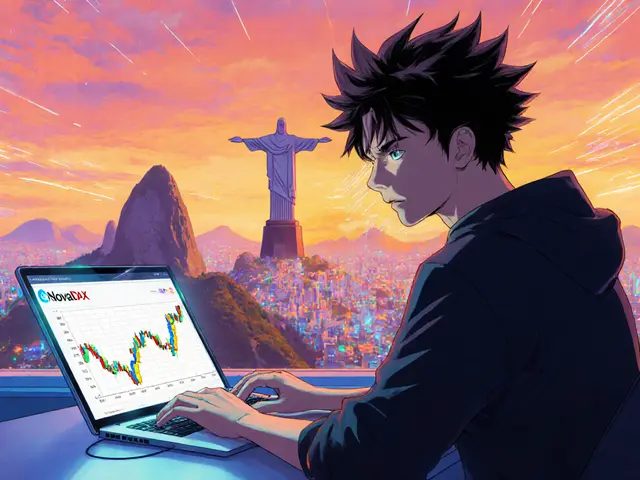




Comments (19)
Stefano Benny
January 18, 2025 AT 15:08 PMEven though the checklist looks solid, many users still fall for the newest UI clones 🚀. Remember, a legit app will never request your seed phrase via a pop‑up, no matter how polished it seems.
John Kinh
January 18, 2025 AT 20:41 PMHonestly, most of that hype is just marketing fluff.
Mark Camden
January 19, 2025 AT 02:14 AMWhile the author provides a comprehensive overview, there are several conceptual oversights that merit clarification. First, the distinction between phishing and pharming extends beyond mere URL spoofing; it implicates the underlying DNS infrastructure, which is often beyond the user's immediate control. Second, the recommendation to “download only from official stores” remains insufficient without a verification of the developer’s digital signature, which many users overlook. Third, hardware wallets, while robust, are not impervious to social engineering attacks that induce users to sign malicious contracts. Fourth, the guide conflates the presence of HTTPS with security, ignoring the prevalence of valid certificates on counterfeit domains. Fifth, multi‑factor authentication, though valuable, does not safeguard against the exposure of a seed phrase, which remains the ultimate master key. Sixth, the article mentions “bookmarking URLs” but fails to address the risk of compromised browsers that can hijack bookmarks. Seventh, QR code verification is highlighted, yet the practicalities of using a separate viewer on a mobile device are not explored. Eighth, the guide does not discuss the importance of regularly updating firmware on hardware wallets to patch known vulnerabilities. Ninth, the emerging threat of AI‑generated phishing content is noted but not accompanied by actionable detection strategies. Tenth, the case study of the Mandiant X attack illustrates a real‑world breach, yet it could be strengthened by detailing the specific indicators that tipped off the victims. Eleventh, the advice to “run anti‑malware scans” should be qualified with current signature databases and heuristic analysis capabilities. Twelfth, the guide’s emphasis on contract address verification could benefit from tools such as block explorers with reputation scores. Thirteenth, the notion of “trusting official support channels” must be coupled with verification of cryptographic signatures on communications. Fourteenth, the guide overlooks the potential of hardware isolation techniques, such as air‑gapped devices, for high‑value transactions. Finally, while the checklist is a valuable starting point, users should adopt a defense‑in‑depth mindset, layering each recommendation to mitigate the multifaceted nature of modern crypto fraud.
MARLIN RIVERA
January 19, 2025 AT 07:48 AMThe article is a lazy compilation of obvious advice, rehashing points any basic security tutorial covers. It masquerades as original insight while ignoring the real vector of supply‑chain attacks that compromise wallet binaries before they even reach the store. Readers deserve a deeper dive into binary verification and reproducible builds, not a surface‑level checklist.
Jenae Lawler
January 19, 2025 AT 13:21 PMWhile I concede that supply‑chain considerations are pertinent, the author's emphasis on user habits remains indispensable; indeed, the majority of compromise events stem from human error rather than sophisticated code injection.
Chad Fraser
January 19, 2025 AT 18:54 PMGreat thread! I love how the checklist breaks down each step-just remember to keep your hardware wallet firmware up to date and double‑check every QR scan before you hit send. Together we can make crypto safer for everyone!
Jayne McCann
January 20, 2025 AT 00:28 AMHonestly, the checklist is good but don't forget to lock your phone with a PIN too.
Richard Herman
January 20, 2025 AT 06:01 AMI think the post hits most of the key points, especially the part about verifying contract addresses. Different communities may have their own nuances, but the core ideas apply across the board.
Parker Dixon
January 20, 2025 AT 11:34 AM👍 Spot on! Adding a reminder to use a password manager for seed phrase backups can close another gap. Also, consider enabling push notifications on the exchange for any login attempt.
Bobby Ferew
January 20, 2025 AT 17:08 PMFrom a security architect's perspective, the proliferation of deepfake support videos introduces an unprecedented attack surface that merges social engineering with synthetic media, thereby eroding the traditional trust model.
celester Johnson
January 20, 2025 AT 22:41 PMIf we accept that perception shapes reality, then the very act of trusting a polished UI becomes a self‑fulfilling prophecy of vulnerability, forcing us to interrogate the epistemology of digital trust.
Prince Chaudhary
January 21, 2025 AT 04:14 AMIt is essential to respect the user's autonomy while guiding them toward best practices; gentle reminders often prove more effective than aggressive warnings.
Evie View
January 21, 2025 AT 09:48 AMYet many users ignore those gentle nudges, sprinting straight into scams because the lure of quick gains blinds them to basic safeguards.
Sidharth Praveen
January 21, 2025 AT 15:21 PMStay positive, folks-every small habit you adopt adds a layer of security, and over time those layers become a fortress.
Sophie Sturdevant
January 21, 2025 AT 20:54 PMLeverage two‑factor authentication (2FA) and multi‑signature wallets as part of a robust key management strategy to mitigate insider threat vectors.
Nathan Blades
January 22, 2025 AT 02:28 AMPicture this: a seasoned hacker crafts a flawless phishing site that mirrors the exact color palette of the official exchange, and you, unsuspecting, hand over your private key. The only antidote is vigilance, habit, and the relentless application of the checklist we just discussed.
Somesh Nikam
January 22, 2025 AT 08:01 AM✅ Remember to verify the SSL certificate fingerprint manually; even a valid HTTPS indicator can be spoofed in a man‑in‑the‑middle scenario.
Jan B.
January 22, 2025 AT 13:34 PMThe checklist is solid and easy to follow.
Debby Haime
January 22, 2025 AT 19:08 PMKeep the momentum going-regularly review your security settings and share these tips with friends to create a safer community.